I. YouTube - You're BARRED!
I work a lot on my computer. Most of the time I operate in a zone and am not aware of what's going on around me. From time to time (not very often), I'll log on to YouTube and play a few music videos. Chaka Khan ("Sweet Thing"). Beyonce ("If I Were a Boy;" "Halo"). Angela Bofill ("I Try"). Phyllis Hyman ("Old Friend" "You Know How to Love Me"). Stuff like that. I don't watch the videos. I merely have them playing behind the scenes as filler noise.
 Last Tuesday, I was in the middle of practicing my new Dreamweaver skills (learned in my ongoing web design course) and listening to Anita Baker sing, "Angel," when all of the sudden, my cursor started jerking all over my computer screen. I thought I accidentally held down my shift key too long or was leaning on a character. But, I wasn't. Then it stopped jumping. I shook my head and returned to my DW lesson. By that time, the Anita Baker video was over and I went to the YouTube tab and pressed the "Replay" button so I could hear the song again. All was well for the next few minutes. THEN, the cursor began zooming across my computer screen. I tried shutting DW down but it wouldn't close. I did Ctrl, Alt + Del and that's when my entire computer screen turned upside down. The cursor was going wild. I couldn't select anything. Long story short, I powered off hoping that would stop whatever was trying to get on my system.
Last Tuesday, I was in the middle of practicing my new Dreamweaver skills (learned in my ongoing web design course) and listening to Anita Baker sing, "Angel," when all of the sudden, my cursor started jerking all over my computer screen. I thought I accidentally held down my shift key too long or was leaning on a character. But, I wasn't. Then it stopped jumping. I shook my head and returned to my DW lesson. By that time, the Anita Baker video was over and I went to the YouTube tab and pressed the "Replay" button so I could hear the song again. All was well for the next few minutes. THEN, the cursor began zooming across my computer screen. I tried shutting DW down but it wouldn't close. I did Ctrl, Alt + Del and that's when my entire computer screen turned upside down. The cursor was going wild. I couldn't select anything. Long story short, I powered off hoping that would stop whatever was trying to get on my system.I rebooted. My screen was still upside down. I had a difficult time moving the cursor and selecting. However I was able to get to the Internet and download a malicious software removal program and run it on my computer. In the middle of the scanning, I had a light bulb moment and remembered the "system restore" option that is supposed to restore your system to a date prior to the attack.
So, I shut down the scanning and attempted a system restore. (Praying - a lot, too.)
It did not work. My desktop was still upside down, although the cursor was not as wild. I did an online search for a solution to my upside down screen and came up with:
Ctrl, Alt + up arrow
That worked.
Then I re-ran the virus software, which, after an hour long scan, claimed no viruses found.
I had to go to my j-o-b. So, I just powered off and hoped whatever was wrong would resolve itself overnight.
The following morning, I powered on and all seemed well. UNTIL, I began my morning blog hop and started getting new tab windows every time I scrolled down the screen or clicked on a link.
I was pissed. I started calculating the costs of taking my computer to a repair shop. Not something I could afford. Then I remember a long time ago when I had a virus and I spoke to an online tech guru and he told me about finding and deleting hidden files where viruses plant themselves.
Step 1: Double Click "My Computer"
Step 2: Double Click "C" Drive and select "Documents and Settings"
Step 3: Select the "Default User" folder, then "Local Settings" folder. (The Local Settings folder is going to be a hidden file. You have to unhide all hidden folders. To do so, go to "Tools" and select "Folder Options".
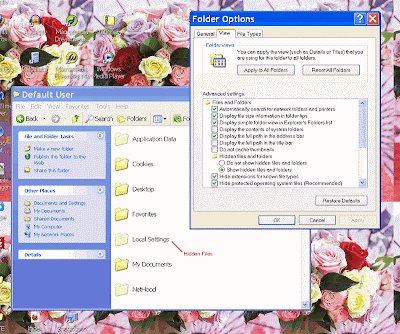 Go to the "View" tab and select "Show hidden files...")
Go to the "View" tab and select "Show hidden files...")Step 4: Open the "Local Settings" folder. You'll see a "Temporary Internet Files" folder. Open it and delete all files. Be sure to empty your "Recycle Bin."
Step 5: Reboot your machine.
So far, this has worked for me. So, what does this have to do with YouTube, you ask? Well, this is not the first time, funny things have happened on my computer while running a YouTube video. The previous time, I was actually watching the video and saw immediately that something was attempting to get on my system and I shut it down.
I did an online search and apparently, I am not the only person who has gotten viruses from YouTube.
Well, I'm not taking any more chances.
What would my favorite TV publicans do?
YouTube - "You're barred!"
That's right, no more YouTube videos playing on my computer. Okay, maybe I'm being a little over dramatic. Now, if YouTube, can get the BBC to post full EastEnders episodes from the first season to present, I'll buy a YouTube-dedicated computer just to watch.
II. My Pledge
I will be more diligent about running virus removal software weekly. Fortunately, I do have an external back-up drive. Also, so many Mac users claim to not have virus problems that I think I'll stop by the Mac store and check out a few machines.
This concludes my production report for the week ending October 15, 2010. I look forward to your comments.










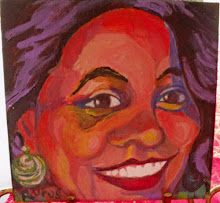
No comments:
Post a Comment